How to Use Takeoff Data to Improve Supplier Coordination
Well-structured takeoffs can improve supplier coordination, reduce delays, and ensure accurate deliveries. BingBuilt helps builders turn estimates into action.
Kirk Bingenheimer
6/17/20252 min read
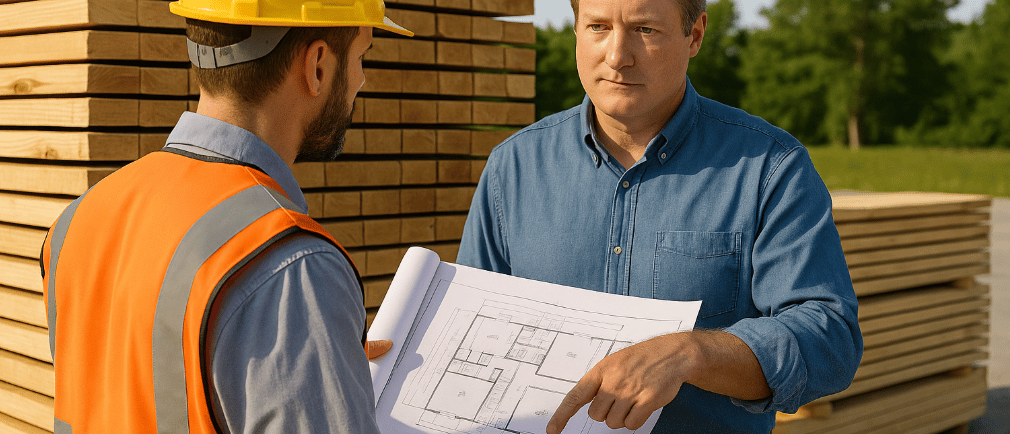

In residential construction, communication between builders and suppliers often breaks down at the very moment when it matters most—when it's time to turn numbers into orders.
That disconnect usually begins with unclear or inconsistent material takeoff data.
At BingBuilt Solutions, we’ve seen how well-prepared takeoffs not only improve estimating accuracy—but also streamline supplier coordination, reduce delays, and keep costs under control. If you’re still treating your takeoffs as internal-use-only documents, you’re missing a huge opportunity.
📦 Suppliers Rely on What You Give Them
When your supplier receives a lumber list or framing package, they need it to be:
Complete: Includes all relevant components
Clear: Uses standard naming conventions and descriptions
Organized: Follows logical breakdowns by area, floor, or elevation
Consistent: Matches what they’ve seen on past projects or from your bid scopes
Too often, takeoff files are vague, outdated, or formatted inconsistently. This forces the supplier to interpret or reprocess the data—which leads to pricing errors, missed items, or delivery delays.
📉 The Cost of Poor Coordination
When takeoff data and supplier communication don’t align, builders face:
Material shortages or overages
Inconsistent pricing between communities
Jobsite delays due to staging errors
Waste and reorders that inflate budgets
Frustration from field teams and trades
A clear, standardized, and collaborative approach helps avoid these pain points.
🛠️ Use Your Takeoffs as a Coordination Tool
Here’s how to turn your takeoff into a bridge between estimating and procurement:
Break Down by Delivery Phase
Group materials by foundation, framing, roofing, etc.—this helps suppliers stage and schedule deliveries more effectively.Use Descriptions Your Supplier Understands
Align product names, SKUs, and quantities with what your vendor systems recognize (e.g., 2x4x104 5/8", not just "studs").Reference Plan Locations When Possible
Noting where items appear in the plan (e.g., porch posts, bonus room floor) can help with special orders or packaging.Highlight Special Conditions
Call out items like fire-rated board, longer LVLs, or custom hardware so they aren’t missed during quoting or ordering.Use a Master Format
Consistency across your documents builds trust and efficiency with your suppliers over time.
📐 BingBuilt Solutions Can Help You Get There
We don’t just deliver raw quantity data—we provide takeoffs that are structured for procurement. Our material lists can be formatted for:
Supplier pricing
Purchase order generation
Jobsite delivery staging
Trade partner review
Inventory control
We also support builders in developing custom templates and workflows that match their supplier relationships and software tools.
✅ Takeoff Clarity Leads to Supply Chain Confidence
In today’s environment of rising lead times and cost volatility, it pays to be the builder who gets the order right the first time. When your takeoff data is clean, structured, and easy to interpret, your suppliers respond with:
Faster turnaround
Better pricing
Fewer change orders
More accurate deliveries
Greater willingness to prioritize your projects
Need Takeoffs That Support Your Supply Chain?
Let BingBuilt Solutions create clear, accurate, and supplier-ready material takeoffs that support every phase of your construction process.
📞 Call us at 843-735-8525
📩 Email bingbuilt@outlook.com
🌐 Visit www.bingbuiltsolutions.com
BingBuilt Solutions
Kirk Bingenheimer
contact info
JOIN OUR MAILING LIST
843-735-8525
© 2025. All rights reserved.
Licensed Residential Builder
Licensed Home Inspector
